Using a travel mini router can enhance your travel experience by providing a reliable and secure internet connection, facilitating data sharing, and offering convenience in a portable package.
Advantages:
- Internet Connectivity: A travel mini router allows you to create your own personal Wi-Fi network, which can be handy when you’re in a hotel room, Airbnb, or any other location with limited or unreliable internet access. You can connect multiple devices to the router and enjoy a stable and secure internet connection.
- Security: Public Wi-Fi networks, such as those found in airports, cafes, or hotels, can be vulnerable to security risks. By using a travel mini router, you can create your own private network with encryption protocols, reducing the chances of your personal data being intercepted by malicious actors.
- Multiple Device Connection: Travel routers typically support multiple device connections. This is useful when you’re traveling with friends or family members who also need internet access. Instead of paying for separate Wi-Fi connections for each device, you can share a single internet connection through the travel router.
- Data Sharing: Some travel routers come with built-in storage or USB ports, allowing you to share files and media with other connected devices. This feature can be helpful if you want to share photos, videos, or documents among your travel companions without relying on an internet connection.
- Convenience and Portability: Travel mini routers are compact and lightweight, designed specifically for easy portability. They can fit into your pocket or carry-on bag without taking up much space. This makes them ideal for frequent travelers who need a reliable internet connection wherever they go.
- Compatibility: Travel routers are generally compatible with different types of internet connections, such as Ethernet, Wi-Fi, or cellular networks. This flexibility ensures that you can use the router in various settings, whether you’re in a hotel room with an Ethernet port or in a remote area with only cellular data coverage.
Device
The GL-AR300M16 is a travel mini router produced by GL.iNet, a company specializing in networking and connectivity solutions. This particular model is known for its compact size and versatile features. Here are some key aspects of the GL-AR300M16:
- Compact Design: The GL-AR300M16 has a small and lightweight design, making it highly portable for travelers. Its compact form factor allows you to easily carry it in your pocket or bag without adding much weight or bulk.
- Dual Ethernet Ports: This router comes equipped with two Ethernet ports, allowing you to connect wired devices such as desktop computers, gaming consoles, or smart TVs. This feature is especially useful in situations where a reliable wired connection is required.
- Wi-Fi Connectivity: The GL-AR300M16 supports both 2.4GHz and 5GHz Wi-Fi bands, providing flexibility and compatibility with various devices. The dual-band feature ensures faster speeds and reduced interference, enabling smoother streaming, gaming, and internet browsing experiences.
- OpenWrt Firmware: The router is built on the OpenWrt open-source firmware, offering a highly customizable and powerful operating system. This allows advanced users to modify and optimize the router’s settings, install additional software packages, and create customized network configurations.
- VPN Compatibility: The GL-AR300M16 has built-in support for VPN (Virtual Private Network) connections. This feature enhances privacy and security by encrypting your internet traffic, making it an ideal choice for users who want to protect their online activities while traveling or accessing public Wi-Fi networks.
- External Storage Support: With a USB port, the GL-AR300M16 enables you to connect external storage devices, such as USB drives or portable hard disks. This allows you to share files or stream media from the connected storage to other devices on your network.
- WireGuard and OpenVPN Support: The router supports popular VPN protocols, including WireGuard and OpenVPN, ensuring secure and fast VPN connections for accessing geo-restricted content or maintaining privacy while browsing the internet.
Overall, the GL-AR300M16 is a feature-rich travel mini router that offers portability, dual Ethernet ports, dual-band Wi-Fi, customizable firmware, VPN support, and external storage capabilities. It provides a convenient and secure way to stay connected and customize your network setup while on the go.
Best Features
- Internet Kill Switch: This feature is make sure the devices connected to the router always access the Internet via VPN.
- VPN: Supporting Wireguard and OpenVPN
- Apps: Installing OpenWRT Apps out of an Appstore
- Privacy: DNS over TLS
- Graphical User Interface: Easy-to-use graphical user interface
- 4 Ways to Access the Internet: Ethernet, Repeater, USB-Modem, Tethering
Specifications
| Interface | 1 x WAN Ethernet port 1 x LAN Ethernet port 3 x LEDs 1 x USB 2.0 port 1 x Micro USB power port 1 x Reset button 1 x Toggle button |
| CPU | QCA9531, @650MHz SoC |
| Memory / Storage | DDR2 128MB / NOR Flash 16MB |
| Protocol | IEEE 802.11b/g/n |
| Wi-Fi Speed | 300Mbps (2.4GHz) |
| TX Power | <20dBm |
| Ethernet Speed | 10/100Mbps |
| DIY Features | PCIe, UART |
| LEDs | Power / Wi-Fi |
| Power Input | Micro USB, 5V/2A |
| Power Consumption | <2W |
| Operating Temperature | 0 ~ 40°C (32 ~ 104°F) |
| Storage Temperature | -20 ~ 70°C (-4 ~ 158°F) |
| Dimension / Weight | 58 x 58 x 25mm / 40g |
Web Interface
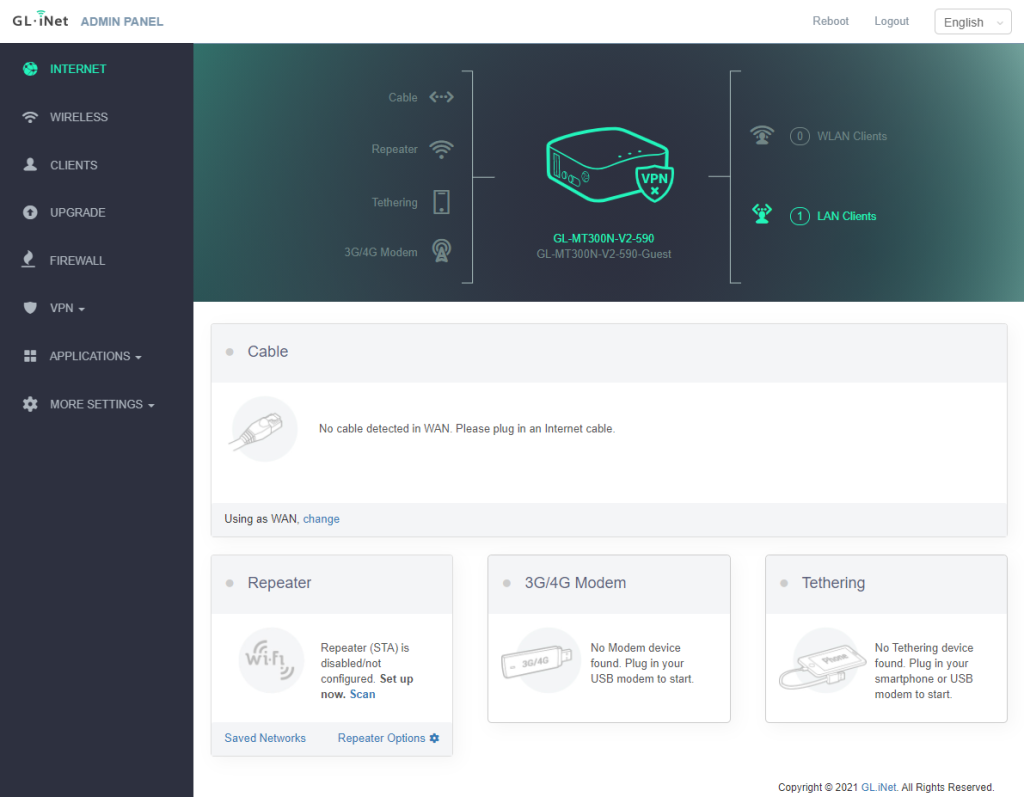
The GL-AR300M16 router features a web-based graphical user interface (GUI) that provides a user-friendly interface for configuring and managing the router. The GUI allows you to easily adjust the router’s settings and access various features. It provides information about the router’s status, such as internet connectivity and the number of connected devices. You can configure network settings, including internet connection type and DNS settings. The GUI also allows you to set up and manage the wireless networks, including network names, security protocols, and password settings. You can customize security settings, manage firewall rules, and configure VPN settings for secure remote access. The GUI provides device management options, allowing you to view connected devices, assign IP addresses, and prioritize bandwidth allocation. Advanced settings may include DNS configuration, DHCP server settings, firmware upgrades, and system logs.
Tutorials
If you don’t know where to start, the GL.iNet website has a lot of very helpful tutorials you can access here.
Source: GL.iNET
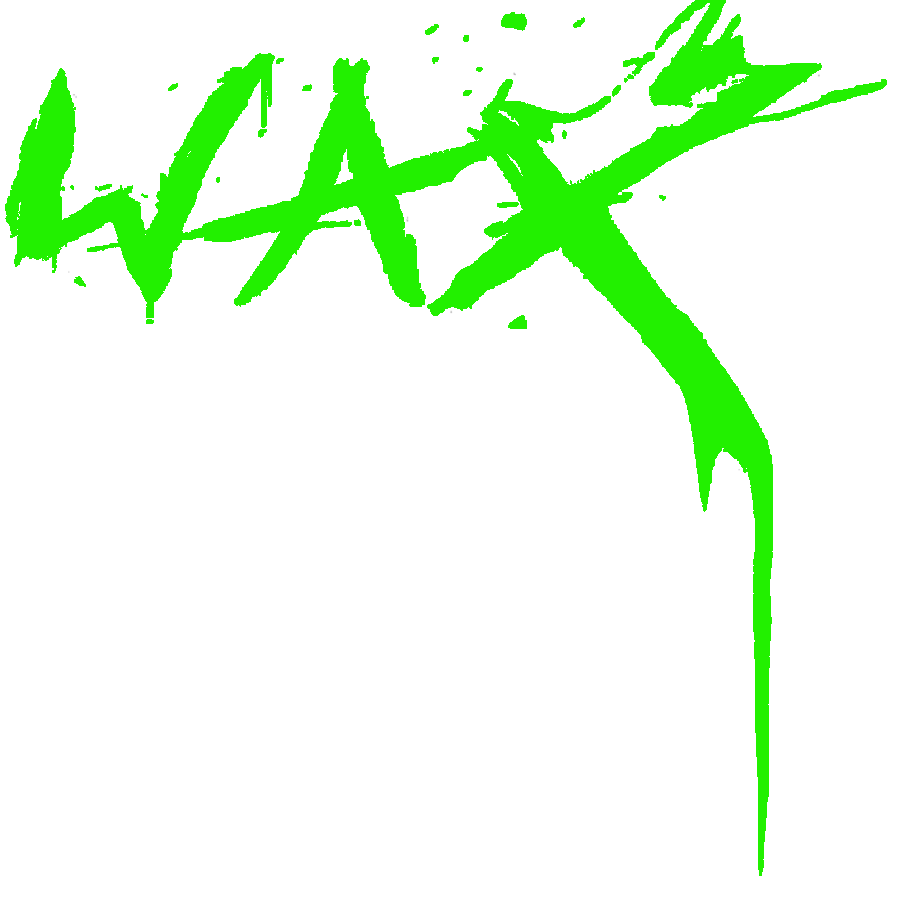

wwd.com 2. Oktober 2023
Thank you for sharing your info. I truly appreciate your efforts and I am waiting for your next write ups thank you once
again.